Encounters are entered in Batches. How you choose to group Encounters into Batches will depend on a number of factors. The simplest way to do it is to just have one Batch for a day’s Encounters. However, it may be more practical to group them by category, location, provider, biller, etc.
Perform the following steps to set up an Encounter Batch:
- From the Transactions menu on the left side of the screen, select Encounters.
A list of Encounter Batches will appear, as shown below.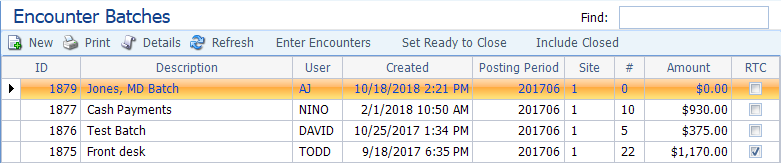
- Click New.
An Encounter Batch screen will appear, as shown below.
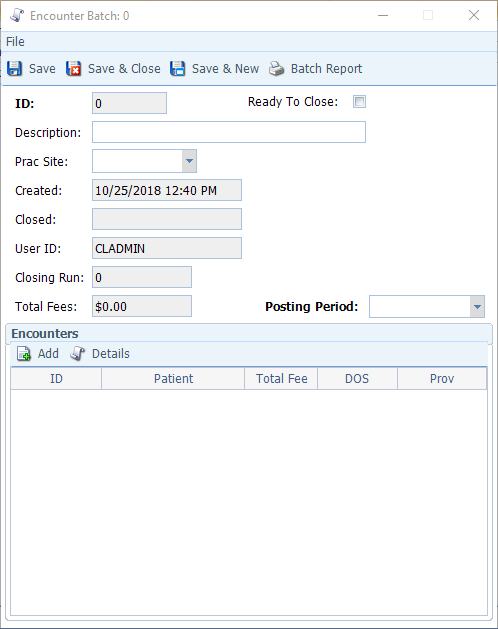
- Fill in the necessary fields.
- Description: Enter a description with adequate detail to easily differentiate from other Batches.
- Prac Site: Populate this field only if the Practice Site will be the same for all Encounters in the batch (will save a step during individual Encounter entry by defaulting to this selection).
- Posting Period: Select the appropriate period from the drop-down, based on Date of Service for the Encounters to be included in the Batch.
- Save.
The system will assign a Batch ID, and it will appear as a row on the Encounter Batches list. It is now ready for Encounters to be added.

