CCDA Export Subset of Patients
- Direct Message Report
- Human Readable CCDA
- Adding an Implant Device
- Vaccine Screen Changes
- Automatically Import Pharmacies
- Audit Log
- Viewing Secure Messages and requests in the EHR
- Clinical Note Types
- Previous Name and Address
- CCDA Export Subset of Patients
- Additional CCDA Export Data
- Searching for Patients
- Managing Patient Information
- Patient Exams
- Schedule
- Flowsheets
- Patient Intervention and Health Maintenance Profiles
- Case Management
- Orders
- Sending and Receiving Messages
- Reports
- Dragon Naturally Speaking Voice Integration
- Vocabulary Editor
- Diagnosis Director
- Primary Care Features
- E/M Consultant
- Patient Tracker
- Referring Patients
- Referral Reply Letter
- Fax Viewer
- Legacy Audit Trail
- Error Log
- DataShare
- ICD-10 Setup & Training
- CCDA Data Export Guide
- Regulatory Report
What:
You now have a more simple way to choose a selection of patients when exporting CCDA’s.
Why:
As part of our compliance update a customer needs to be able to export one, some or all of their patients’ CCDA’s. We previously did not have an easy way to export a selection of CCDA’s. This work gives people a more familiar and simple way to select the patient’s they want.
How:
To export a subset of patients you will need to have the security setting enabled to allow a user to export CCDA’s. With appropriate access click on the Tools menu and choose CCDA Exam Export.
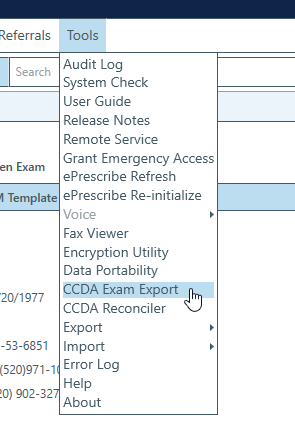
This will open the CCDA export window where you have a new option to search by patient. Select this option and you will get a patient list you can search.

Put a check next to each patient you with to export. When finished click export and you will get a folder of the selected patients exported created in the location you chose.

