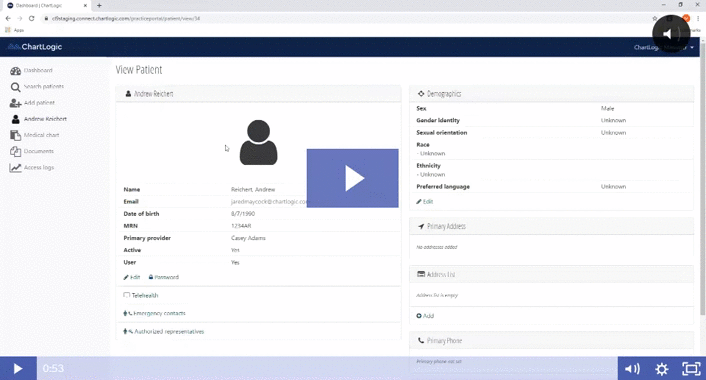Release Notes | Version 9.1.10
- Release Notes | Version 8.1.1
- Release Notes | Version 8.1.2
- Release Notes | Version 8.1.3
- Release Notes | Version 8.1.4
- Release Notes | Version 8.1.5
- Release Notes | Version 8.1.6
- Release Notes | Version 8.1.7
- Release Notes | Version 8.1.8
- Release Notes | Version 8.1.9
- Release Notes | Version 8.1.10
- Release Notes | Version 8.1.11
- Release Notes | Version 8.1.12
- Release Notes | Version 8.1.13
- Release Notes | Version 8.1.14
- Release Notes | Version 8.1.15
- Release Notes | Version 8.1.16
- Release Notes | Connect Patient Version 9.1.0
- Release Notes | Version 8.1.17 & 9.1.1
- Release Notes | Connect Patient 9.1.1 Hotfix
- Release Notes | Connect Patient 9.1.1.5 Hotfix
- Release Notes | Version 9.1.2
- Release Notes | Version 9.1.3
- Release Notes | Version 9.1.5
- Release Notes | Version 9.1.6
- Release Notes | Version 9.1.7
- Release Notes | Version 9.1.8
- Release Notes | Version 9.1.9
- Release Notes | Version 9.1.10
- Release Notes | Version 9.1.11
- Release Notes | Version 9.1.12
- Release Notes | Version 9.1.13
- Release Notes | Version 9.1.14
- Release Notes | Version 9.1.15
- Release Notes | Version 9.1.16
- Release Notes | Version 9.1.17
- Release Notes | Version 9.2.0
EHR Update Summary
Thursday, April 16th, 2020, we will be pushing out a new ChartLogic EHR update. The updates will start at 10PM MST and are expected to be completed by 2AM MST on April 17th. During the scheduled update window, you may experience anything from slow response, limited access, or no connectivity; or you may experience no interruption whatsoever.
This version update includes several bug fixes and usability / performance improvements to Direct Messaging and the new Electronic Faxing feature. See below for the full release notes.
Enhancements 🚀
- Electronic Faxing performance improvements.
Bug Fixes 🔧
- Made improvements to direct messaging and transition of care modules.
If you experience any issues updating ChartLogic, please follow these steps for a quick resolution:
- Close ChartLogic
- Go to:
C:\Program Files(x86)\ChartLogic\ChartLogic9EHR - Locate the application named “ChartLogicUpdate”
- Run the application
- Select Update
- Update will run and close down by itself
- Re-launch ChartLogic
Patient Portal Update Summary
Tomorrow, April 3rd, 2020, we will be pushing out a new ChartLogic Patient Portal update. The updates will start at 9PM MST and are expected to be completed by 2AM MST on April 4th. During the scheduled update window, you may experience anything from slow response, limited access, or no connectivity; or you may experience no interruption whatsoever.
This version update includes the addition of Telehealth along with several bug fixes and usability / performance improvements. See below for the full release notes.
Enhancements 🚀
- Added Telehealth feature for practices / patients
Telehealth Overview
ChartLogic is providing our new Telehealth solution to clients at no additional charge for CL9 Patient Portal customers. We understand that the challenges you currently face are urgent and immediate, and our hope is that additional technical tools can make a significant difference in the work you are doing and the lives of your patients.
If you are not on the current CL9 Patient Portal, please contact sales@chartlogic.com and we will work with you to get it added.
Telehealth Features
- Physicians can launch video rooms for patients to join within ChartLogic Practice Portal.
- Patients can easily login to the ChartLogic Patient Portal and join active rooms for their physician.
- No download of any app or program is needed by the patient or doctor, simply uses your web browser.
- Works seamlessly on desktop and mobile devices.
Telehealth Documentation
More details and materials will be shared as they become available. For any additional questions or assistance, please contact the ChartLogic Customer Care Team.