Fax Viewer
- Direct Message Report
- Human Readable CCDA
- Adding an Implant Device
- Vaccine Screen Changes
- Automatically Import Pharmacies
- Audit Log
- Viewing Secure Messages and requests in the EHR
- Clinical Note Types
- Previous Name and Address
- CCDA Export Subset of Patients
- Additional CCDA Export Data
- Searching for Patients
- Managing Patient Information
- Patient Exams
- Schedule
- Flowsheets
- Patient Intervention and Health Maintenance Profiles
- Case Management
- Orders
- Sending and Receiving Messages
- Reports
- Dragon Naturally Speaking Voice Integration
- Vocabulary Editor
- Diagnosis Director
- Primary Care Features
- E/M Consultant
- Patient Tracker
- Referring Patients
- Referral Reply Letter
- Fax Viewer
- Legacy Audit Trail
- Error Log
- DataShare
- ICD-10 Setup & Training
- CCDA Data Export Guide
- Regulatory Report
Fax Viewer
The ChartLogic Fax Viewer allows users to access archived faxed documents in a PDF format, print fax logs, easily view fax job status, and re-send jobs from any workstation. The Fax Viewer automatically refreshes every minute.
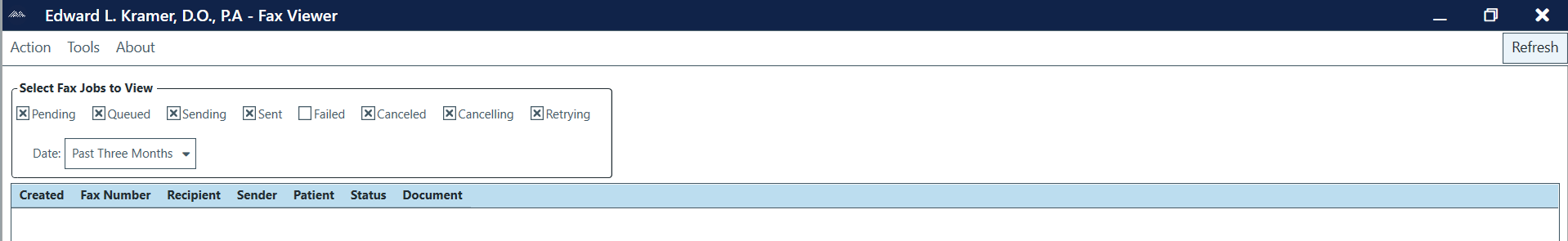
To view fax jobs:
- From the ChartLogic Main Screen, go to Tools > ChartLogic Fax Viewer.
- Under Select Fax Jobs to View, check the appropriate boxes.
- Select the date from the Date drop-down menu. Fax jobs will appear below.
Note: A more specific date range can be created by selecting Range and filling in the date fields.
To resend a fax job:
- After completing the steps above, select the fax you wish to resend.
- Go to Action > Fax Job > View Details/Resend Fax.
- Enter appropriate information.
- Click Resend Fax at the bottom of the screen.
To cancel a fax job:
- Select the fax you wish to cancel.
- Go to Action > Fax Job > Cancel Fax Job.
- A pop-up window will appear asking if you are sure you want to cancel the fax. Click Yes.
Other Fax Viewer options:
- Page Setup: Allows user to adjust the size, orientation, and fax margins.
- Print Preview: Displays what page will look like when it is printed.
- Print: Prints fax job.
- Refresh: Manually refreshes the page.
- Options (under Tools): Allows user to change the default setup of the Fax Viewer and to adjust the automatic refresh rate.

