Tables: Insurance Plans
- Practice Tables Overview
- Tables: Practice
- Tables: Practice Sites
- Tables: Facilities
- Tables: Practice Providers
- Tables: Diagnoses
- Tables: Service Categories
- Tables: Services
- Tables: Service Macros
- Tables: CAR Codes
- Tables: EDI Receivers
- Tables: Messages
- Tables: Users
- Tables: Medical Codes>HCPCS – RVU
- Tables: Billing Account Types
- Tables: Employers
- Tables: Insurance Plan Groups
- Tables: Insurance Plans
- Tables: Patient Note Types
- Tables: Referring Providers/Practices/Sites
- Tables: Posting Periods
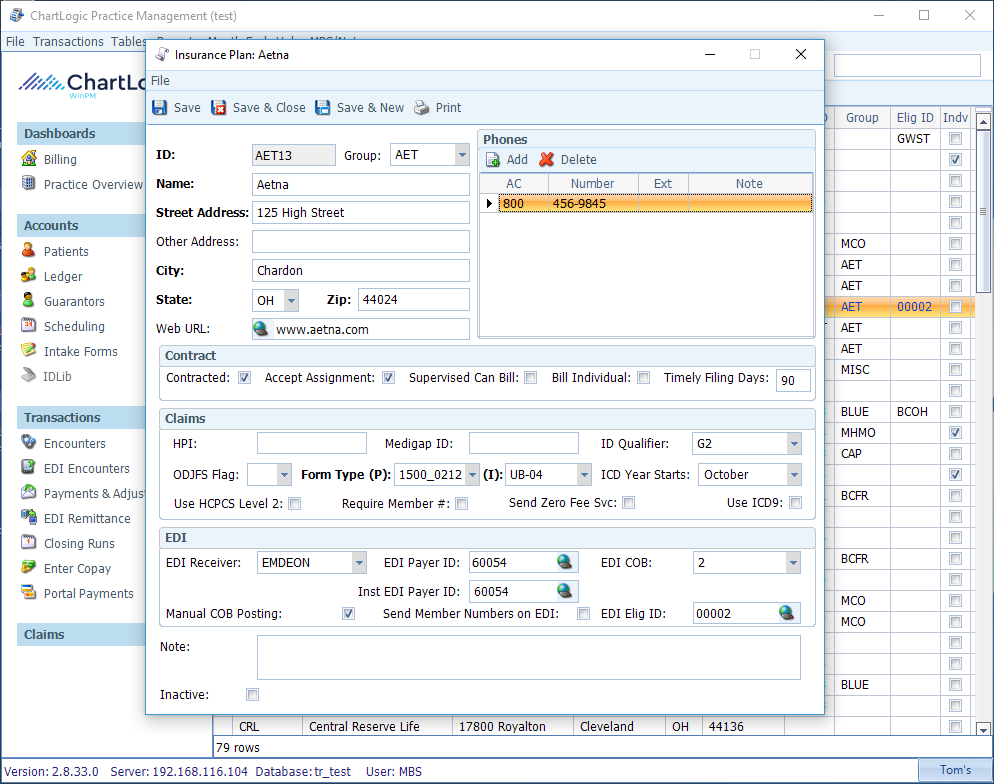
You will be updating this table frequently as you register patients or update patient insurance coverage and come across insurance plans that you do not yet have listed. It is very easy to create duplicates, so use Find diligently to see if the same Insurance Plan with the same address already exists before adding a new one. When searching by address, use numbers only, as people may add street names differently (i.e. abbreviations, etc.).
- ID: Create a short, recognizable ID.
- Name/Address: Name and full address are required.
- Web URL: Add the insurance company’s web site to provide a link for obtaining company information.
- Phones: Phone numbers are optional, but listing at least one is recommended.
- Contract section: Check all boxes that Be sure to enter the Timely Filing Days, as this will enable reporting to help ensure that you do not lose revenue by missing filing deadlines.
- Claims section: Form Type is the only required field in this section. An ODJFS Flag should be selected if the Insurance Plan is a commercial company primary to a Medicaid product and only used for a Medicare HMO. ID Qualifier is defined for Traditional Medicare and Rail Road Medicare only; not Medicare HMO products.
- EDI section: Use this section only for EDI payers. The EDI Payer ID and EDI Eligibility ID fields contain the specific Emdeon ID’s assigned to specific insurance plans and includes a link to Emdeon to search for these ID numbers.
- Note: Notes entered here are for practice view only.
- Save.

