Tables: Billing Account Types
- Practice Tables Overview
- Tables: Practice
- Tables: Practice Sites
- Tables: Facilities
- Tables: Practice Providers
- Tables: Diagnoses
- Tables: Service Categories
- Tables: Services
- Tables: Service Macros
- Tables: CAR Codes
- Tables: EDI Receivers
- Tables: Messages
- Tables: Users
- Tables: Medical Codes>HCPCS – RVU
- Tables: Billing Account Types
- Tables: Employers
- Tables: Insurance Plan Groups
- Tables: Insurance Plans
- Tables: Patient Note Types
- Tables: Referring Providers/Practices/Sites
- Tables: Posting Periods
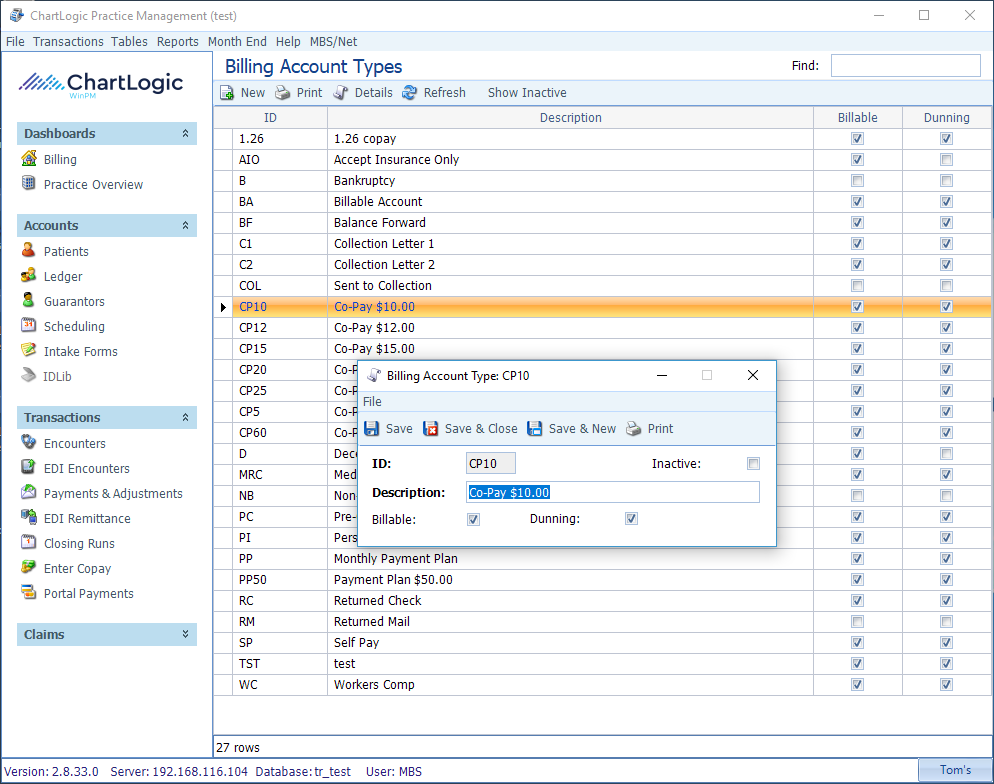
A Billing Account Type functions as a descriptor for a patient’s Billing Account, as well as indicating whether a Patient Statement will be produced or if the Patient Statement will be subject to dunning messages. A single Patient can have multiple Billing Accounts, each with different Billing Account Type. For instance, a patient might have one Billing Account for his personal insurance with a $20 co-pay, as well as one for a Workers Comp or Personal Injury claim. The biller will then select the appropriate one when billing for an encounter.
It is up to the practice how many Billing Account Types to maintain or how specific to make them. Many practices, for instance, create one for each possible co-pay amount (see above). While not necessary (“Co-Pay $10.00” is strictly descriptive and doesn’t really affect billing), it comes in handy when it appears on Scheduling reports to remind reception to collect the co-pay.
In addition to creating the ID and Description, complete the check boxes to indicate whether the Billing Account Type is billable and whether dunning messages should appear on a particular Billing Account Type.

