ECR Reporting
- ChartLogic Installation
- Require a CPT and ICD10 to Save & Finish
- Enable Secure Password
- ECR Reporting
- Launching ChartLogic
- Changing Passwords
- Automatically Send Referral Reply Letter on Save and Finish
- Diagnosis Director
- Superbill Configuration
- Patient Education
- Flowsheets
- Creating Templates
- Address Book
- E/M Compliance
- Patient Intervention
- Patient Tracker
- Options and User Security
- F12
What:
In accordance with the ONC certification body we have added a new feature of electronic case reporting to state health registries. This allows a practice to report conditions as required in the form of CCDA documents.
Why:
The ONC certification body is requiring all EHR’s to provide a way to report certain conditions to state health registries. The aim is to improve reporting, control and treatment of certain conditions. It consists of having triggers for diagnosis that can be reported on and submitted to state and federal health registries for tracking.
How:
To use ECR reporting is very simple. First look up a patient then go to the patient’s history. Click on problems and add a problem that is on the reportable conditions trigger code table.
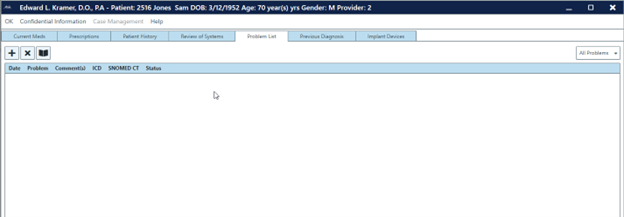
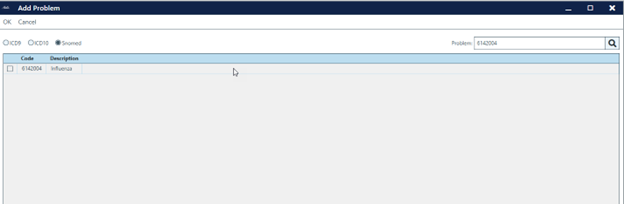
Once the problem is added to the patient then on the main dashboard screen click on Reports and select Health Registry Report.
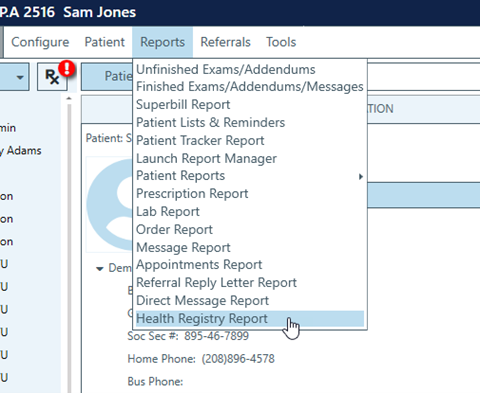
Then select a date period and click query.
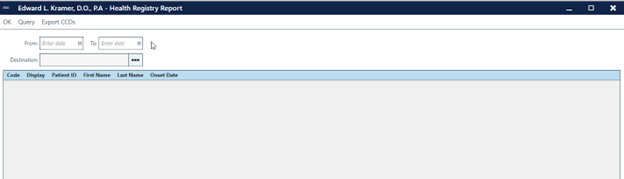
Then set a destination folder for the CCD export and then click Export CCD’s.
This will produce a zipped folder of all patients with reportable conditions that can then be uploaded to a health registry site.

