Diagnosis Director
- ChartLogic Installation
- Require a CPT and ICD10 to Save & Finish
- Enable Secure Password
- ECR Reporting
- Launching ChartLogic
- Changing Passwords
- Automatically Send Referral Reply Letter on Save and Finish
- Diagnosis Director
- Superbill Configuration
- Patient Education
- Flowsheets
- Creating Templates
- Address Book
- E/M Compliance
- Patient Intervention
- Patient Tracker
- Options and User Security
- F12
Configuring Diagnosis Director
As part of your ChartLogic configuration, your account manager will work with you to customize the information in Diagnosis Director to meet the specific needs of your practice. The following section outlines how to add and edit information in the ChartLogic Diagnosis Director feature.
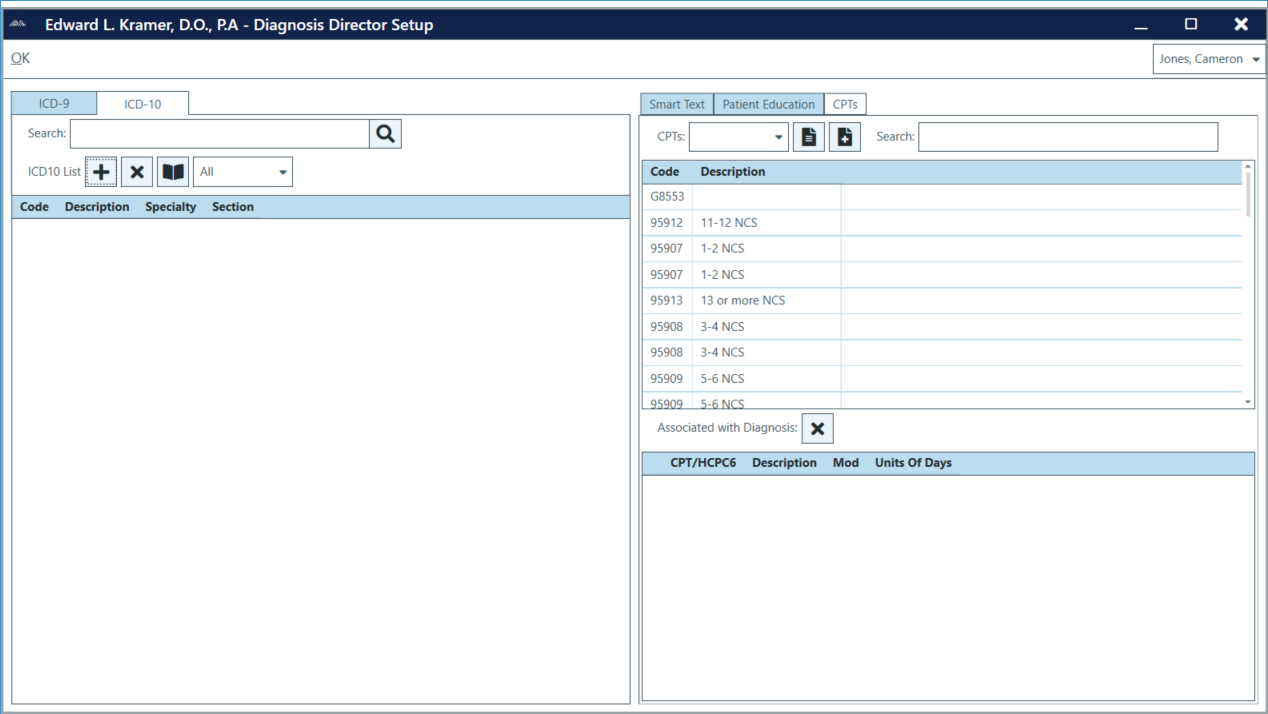
To configure Diagnosis Director:
- From the ChartLogic Main Screen go to Configure > Diagnosis Director.
- Once inside the Diagnosis Director Setup screen, note that your diagnosis is highlighted on the left side. Note also the three association tabs on the top right side (Smart Text, Patient Education, and CPT).
- Type in the name of the diagnosis (or code number) to locate the diagnosis you wish to associate with SmartText, patient education, and CPTs.
- Under the Smart Text tab on the right-hand side, choose the SmartText by typing the name in the search box or by scrolling down and selecting the SmartText diagnosis.
- With the SmartText selected, click the Associate with Diagnosis button (next to the search bar), It will then have you associate which SmartMark to associate with the SmartText, Select the SmartMark, then click OK. It will add it to the Associated with Diagnosis section below.

- With Patient Education and CPTs, repeat steps 3-5. However, you will not be required to associate a SmartMark to associate it with a Diagnosis.
Note: We suggest starting with the 10 most common diagnoses used by the clinic to get a feel for how Diagnosis Director will help you in your exams.

