Facility Report
- Referral Report
- Patient Appointment Report
- Claim Adjustment Report (CAR codes)
- General Navigation
- Aging Report
- Apply Credits
- Closing Run Summary
- Collection Payment Summary
- Facility Report
- Insurance Aging Report
- Patient Roster Report
- Primary Insurance Reimbursement Report
- Recall Report
- Service Reimbursement Report
- Service Status Report
- Tickle Note Report
- Transaction Detail Report
- Update Billing Account Types
- Month End
The Facility Report tracks the Service activity provided outside the office by Provider in Date of Service order. There is no financial information on this report, and the data presented is static (No grouping, sorting, or drill- down).
Filter Selection
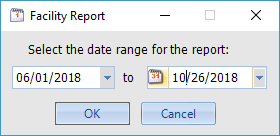
The report can only be filtered by date range (or leave blank to show all).
The Report
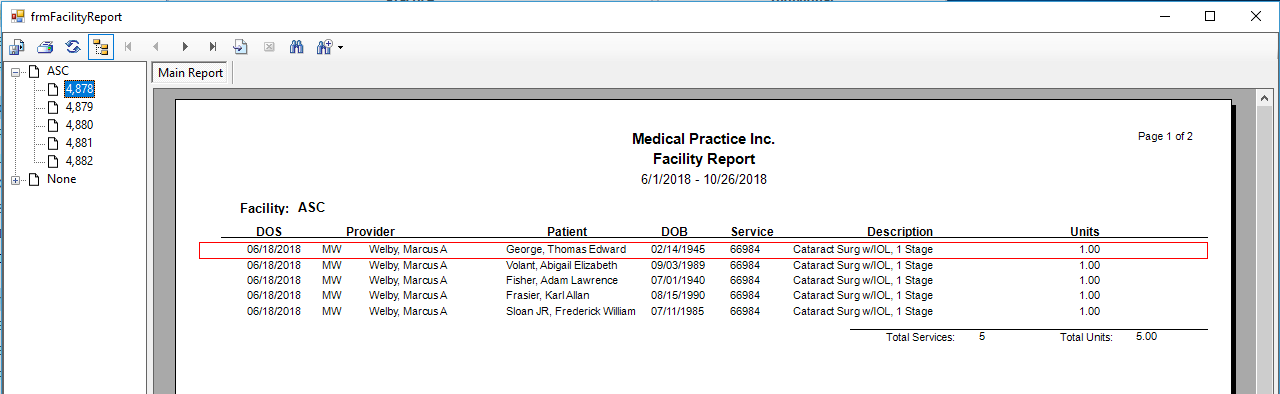
Each Facility has its own page(s). Clicking on the Facility ID on the index to the left of the screen pulls up that Facility’s page. Expanding the Facility data shows the individual Service items by Encounter, and clicking on the Encounter number in the index circles the Service in red on the report, as shown above.

