Closing Run Summary
- Referral Report
- Patient Appointment Report
- Claim Adjustment Report (CAR codes)
- General Navigation
- Aging Report
- Apply Credits
- Closing Run Summary
- Collection Payment Summary
- Facility Report
- Insurance Aging Report
- Patient Roster Report
- Primary Insurance Reimbursement Report
- Recall Report
- Service Reimbursement Report
- Service Status Report
- Tickle Note Report
- Transaction Detail Report
- Update Billing Account Types
- Month End
The Closing Run Summary provides a summary of Total Charges, Total Payments, Charge Adjustments, Payment Adjustments, and the A/R Change for each Closing Date in the period specified. It is one of the reports used for end-of-month balancing before closing the Posting Period.
Filter Selection
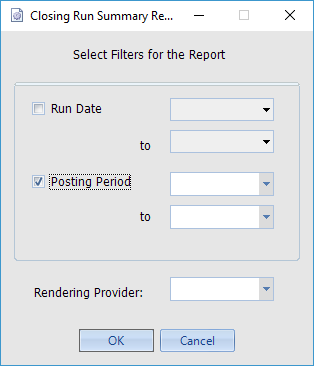
The report can be filtered either for Closing Runs within a certain Date range or Posting Period range (click to select one or the other). It can be further filtered by Rendering Provider.
 The Report
The Report
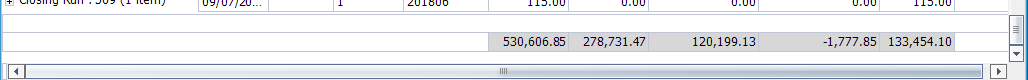 In its default view, the report displays rows for each individual closing run along with its totals. Expanding a row reveals each transaction in the closing run, sorted by Encounter, as shown below.
In its default view, the report displays rows for each individual closing run along with its totals. Expanding a row reveals each transaction in the closing run, sorted by Encounter, as shown below.

Double-clicking on the Closing Run brings up the Closing Run details screen. Double-clicking on an Encounter number brings up the Encounter details.
Grouping Suggestions
- Rendering Provider: Arranges totals by the Provider that rendered the Service.
- Closing Date: Provides totals for each Closing Date within the report’s selected timeframe.
- Posting Period: Provides a one-line entry for each Posting Period. This is useful if a span of Posting Periods was entered on the Filter Selection screen. For example, a year-to-date reporting range can produce a one- line summary for each Posting Period that year.

