Pharmacy Information
If a patient does not have a pharmacy attached to their account, the user will be prompted to select a pharmacy before sending a prescription.

To add/change pharmacy information:
- In the Patient Demographics Information section, select the Change link next to the Pharmacy drop-down menu.
- Select the list.
Note: Favorite List contains only the pharmacies the user has previously put into their favorites lists; Practice List contains only the pharmacies located in the first three numbers of the practice’s zip code; and All List contains all available pharmacies in the database.
- Enter the limited search criteria (name, stage, phone, etc.). Remember that less is more in this case.
- Click Find. The pharmacies that match your search criteria will appear.
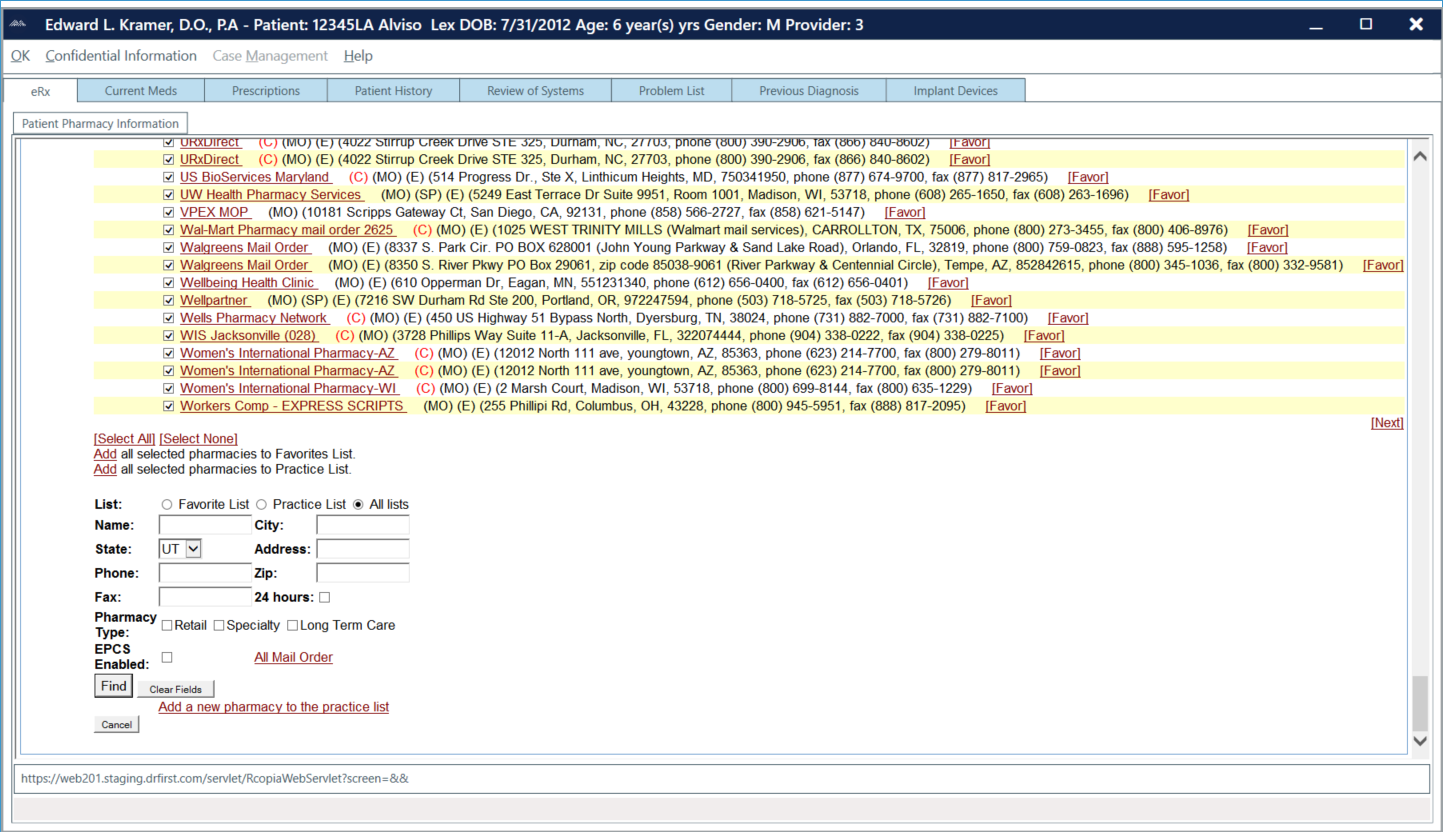
- Click on the desired pharmacy to attach it to the patient’s account.
Note: You can check as many pharmacies as you would like to add them to the Favorite List or the Practice List.
Notes:
Scripts may be sent to mail-order pharmacies in addition to local pharmacies, but they cannot be added to the patient’s account. If a patient has mail-order eligibility it will display on the Details Page beneath the local pharmacy; you will see a radio button for mail order if it is available.
To add a new pharmacy to the practice list:
- Follow steps 1–4 above.
- Click the Add a new pharmacy to the practice list link at the bottom of the screen.
- Enter the pharmacy information.
Note: Check Add to Favorite List to add the pharmacy to the favorites list.
- Click Register this Pharmacy.

