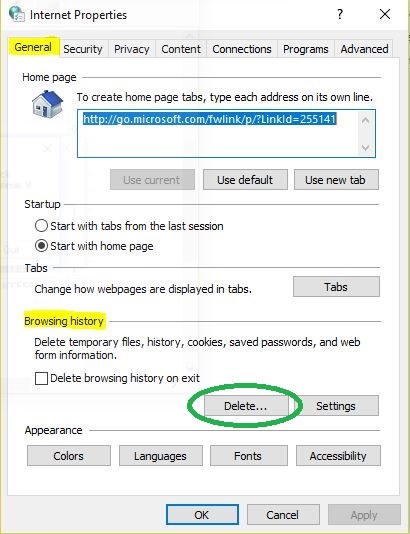ChartLogic Tech Tip Have you encountered “Inappropriate Null Value” when trying to prescribe medications inside ChartLogic? If you have, it’s time to clear out your internet’s cache and cookies. The following steps will remove that “Inappropriate Null Value” message:
- Close ChartLogic.
- Go into the Windows Start Menu located in the bottom left corner of your desktop.
- Search “Internet Options.”
- Once in “Internet Options” go to the “General” tab.
- Underneath the “Browsing history” header, hit the “Delete” button.
- Check the boxes next to the available options. If you have passwords saved on your computer, leave the “Passwords” option unchecked.
- Hit “Delete” again.
Cache and cookies are specific to the computer you are using, which is why you might be able to prescribe on one computer and not another.