User Preferences
User preferences allow users to change default settings according to their own needs. This menu can be accessed by clicking on the Options link from the blue tool bar, and then clicking on Preferences—user. Options are explained below.
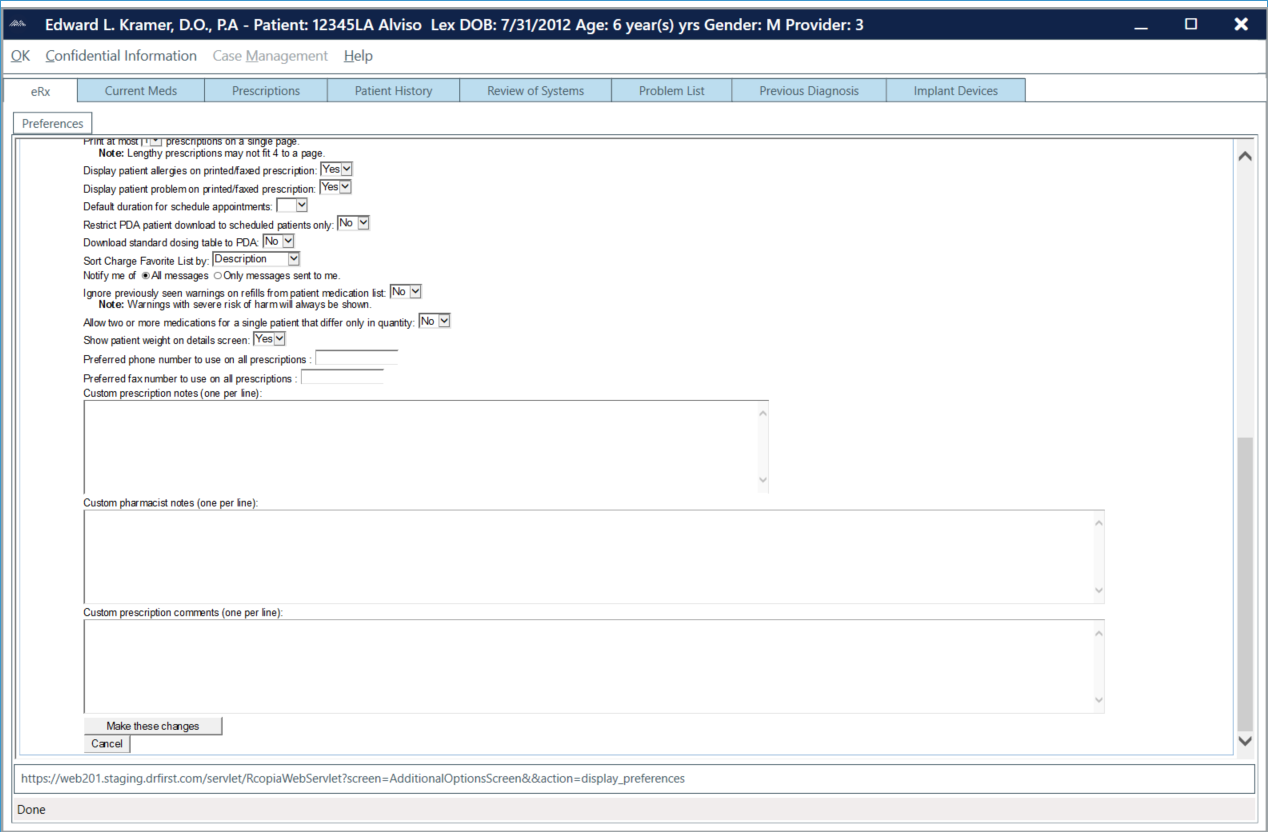
User preferences options:
- When starting, go to: Allows user to select which area they are directed to first upon signing into ePrescribe.
- When searching for pharmacies, start with: Allows user to select the default list the pharmacy uses to provide search results.
- When reporting, warn if a patient has had no office visit in the last: Allows user to determine when (or if) a patient office visit warning pops up after the number of days specified.
- When reporting, use as default: Determines default provider for reporting options.
- When reporting, show by default: Determines the default prescription display option.
- When reporting, retrieve by default prescriptions for: Determines the default prescription report filtering option.
- When reporting, retrieve up to: Determines the maximum number of records a report will display at a time.
- When reporting, view prescriptions assigned to me in other locations: Determines if prescriptions prescribed at another location are shown when you run a Rx Report.
- When displaying medication history, show medications for last: Determines default time limit for medications to display when generating a patient’s medical history report.
- Populate sig fields from previous prescriptions (“sticky” feature): Determines if sig fields will pre populate with last used sig.
- Show cancelled prescription in reports: If Yes is selected, canceled prescriptions will display when generating prescription reports.
- Use: Allows user to select the default address that appears on all prescription and medication reports.
- Show the prescriber’s Medical License Number on retail prescriptions: If Yes is selected, the prescriber’s medical license number will automatically display on prescriptions.
Note: Some states require license number on retail prescriptions. Mail-order prescriptions will always include license number.
- Print at most: Determines how many prescriptions will print per page.
Note: Lengthy prescriptions may not fit more than three to a page.
- Display patient allergies on printed/faxed prescription: If Yes is selected, patient allergies will be printed/faxed with the prescription.
- Display patient problem on printed/faxed prescription: If Yes is selected, patient problem will be printed/faxed with the prescription.
- Notify me of: Allows user to determine how often they receive notifications.
- Ignore previously seen warnings on refills from patient medication list: If Yes is selected, user will not continue to view warnings the system has already issued.
Note: Warnings with severe risk of harm will always be shown.
- Allow two or more medications for a single patient that differs only in quantity: Yes allows the user to prescribe the same medication more than once to a single patient as long as the quantity is different for each prescription written.
- Show patient weight in details screen: If Yes is selected, patient weight will display on the details screen.
- Custom prescription notes: Allows users to enter customized prescription notes that will be available to be selected when prescribing medications.
Note: Custom prescriptions notes can be any length. Hit return to delineate between individual prescription notes.
- Custom pharmacist notes: Allows users to enter customized pharmacist notes that will be available to be selected when prescribing medications.
- Custom prescription comments: Allows users to enter customized prescription comments that will be available to be selected when prescribing medications.

