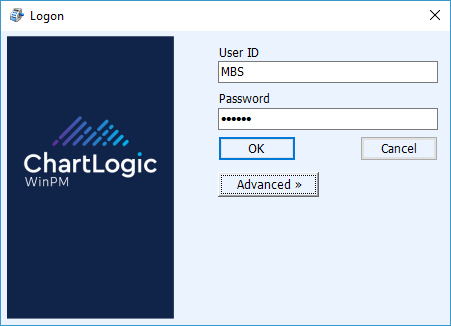
- User ID: Each User is assigned a unique ID that traces their actions in the system.
- Password: Passwords are assigned by the system administrator and may not be changed by the User (unless user has administrative rights). In order to maintain security, Users should keep their passwords private.
Once User ID and Password are entered, click OK to log in to the system.

