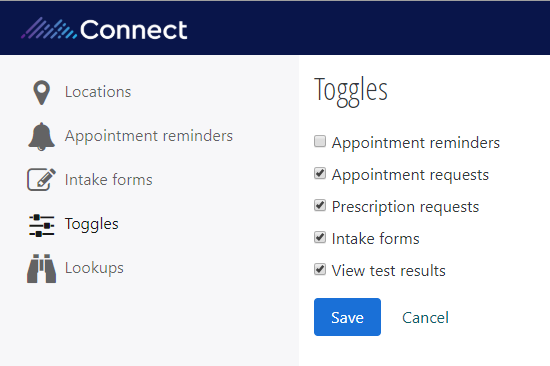Showing/Hiding Test Results Section in the Connect Portal
- Appointment Reminders User Guide | Connect Patient
- Portal Login
- Viewing Signed Consent Forms | Connect Patient
- Showing/Hiding Test Results Section in the Connect Portal
- Telehealth Visits
- Logging Into the Patient Portal
- Changing User Passwords
- Creating User Accounts
- Updating Locations in Connect Patient
- Configuring Intake Forms
- Sending, Viewing, and Printing Intake Forms
- Resetting Patient Passwords
- Managing Patient Health Records
When a patient logs into the Patient Portal, there is a “Test Results” section to show all test results entered through the Change Healthcare interface. To show or hide the “Test Results” section in the Patient Portal, you must login as an administrator. Then go to Management -> Toggles.
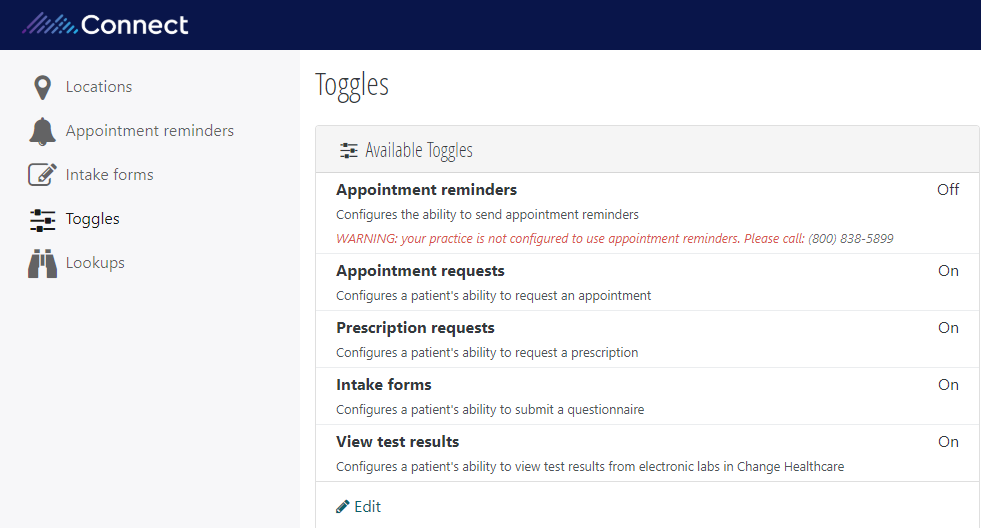
Click “Edit” to changes the toggles. You will be able to check “View test results” on or off.