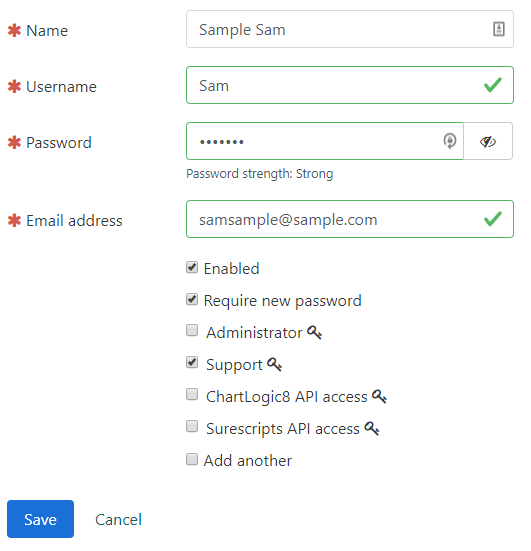Creating User Accounts
- Appointment Reminders User Guide | Connect Patient
- Portal Login
- Viewing Signed Consent Forms | Connect Patient
- Showing/Hiding Test Results Section in the Connect Portal
- Telehealth Visits
- Logging Into the Patient Portal
- Changing User Passwords
- Creating User Accounts
- Updating Locations in Connect Patient
- Configuring Intake Forms
- Sending, Viewing, and Printing Intake Forms
- Resetting Patient Passwords
- Managing Patient Health Records
Creating User Accounts
How to create user accounts:
Users will first need to be logged in as the manager account, or as an manager privileged account to have the ability to create new users.
-
- Select your name in the top right corner.
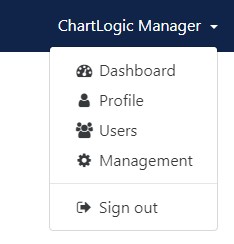
- Select Users.
- Click Add User
- Enter Name, Username, Password, and Email address
- Enabled specifies if the user can log in or not.
- Require new password will require the user to create a new password after logging in for the first time.
- Manager provides the account full access to modify anything within the portal account.
- Support provides the account partial access view and respond to, messages, intake forms, appt. and Rx requests, documents, and ability to view patient info
- Add another will allow the user to create another user after creating current user.
- Once complete click Save
- Select your name in the top right corner.