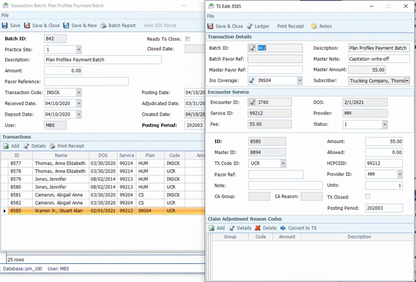Capitated Plans
You can now create Insurance Plan Profiles that will support capitated plans. When you create a capitated profile the system will create UCR adjustments to write-off the fees for services provided to patients with this coverage.
- Create a Plan Profile and check the Capitated box:

- When an encounter for this Insurance Plan is saved you will be prompted to write-off the fees. The Adjusting transactions will go in an existing Pay/Adj Batch or you can opt to create a new one.


- Once the transactions have been created a confirmation message will appear:

- The UCR Adjustment has been added to the selected batch and can be edited if needed.