Appointments/Encounters
The Appts/Encounters tab on the Patient record allows you to do the following:
- View list of Patient Appointments
- Add/view Patient Recalls
- Add/view Facility Admissions
- View/edit Encounters
Patient Appointments
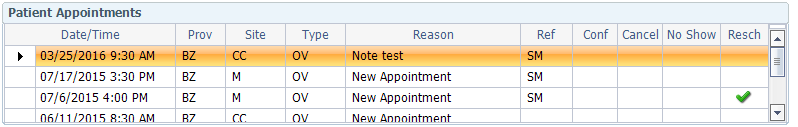
The Patient Appointments section shows a list of all the Patient’s scheduled appointments, including past appointments. It also shows whether each appointment is confirmed, canceled, no-show, or rescheduled. You cannot drill down or edit appointments from this screen; you must go into MBSWin Scheduling to do so.
Patient Recalls
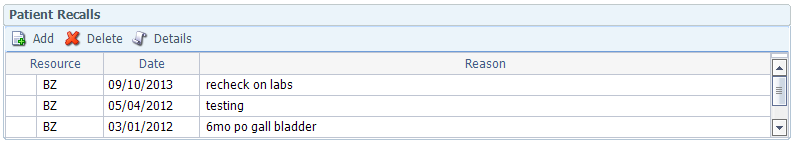
When a provider informs staff to recall a patient within a specific timeframe, enter a recall reminder for a patient. A report and address labels can be produced by specified date range in order to contact the patients and schedule an appointment. Recalls can be deleted by selecting the desired row and clicking Delete on the toolbar. Perform the following steps to add a Patient Recall:
- Click Add on the toolbar.
A blank Patient Recall form will appear, as shown below.
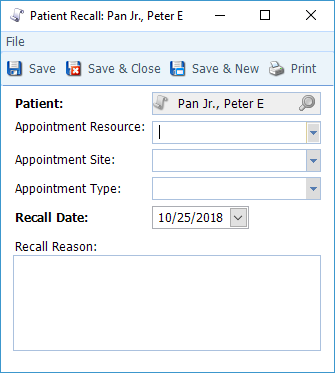
- Select the desired Recall Date (defaults to today’s date).
- Fill in any other relevant information.
- Save & Close.
The Recall you just created will appear as a new row on the Patient Recalls list.
Facility Admissions
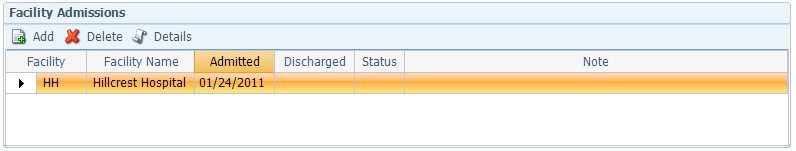
For a Patient who receives services while at a hospital, nursing home, or other facility, a Facility Admission is required. Perform the following steps to add a Facility Admission to a Patient:
- Click Add on the toolbar.
A blank Facility Admission form will appear with the Patient name defaulted in, as shown below.

- Click the magnifying glass icon to the right of the Facility ID field to search the Facilities table and make your selection.
- Select the Admitted date and Discharge date (if available).
- Fill in any other relevant fields.
- Save & Close.
Encounters
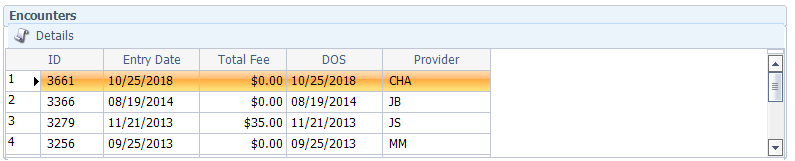
The Encounters section lists all the Patient’s Encounters. Double-clicking on any row opens the selected Encounter in a separate window for review. Column sorting and sub-sorting by header is also available within this encounter grid.

